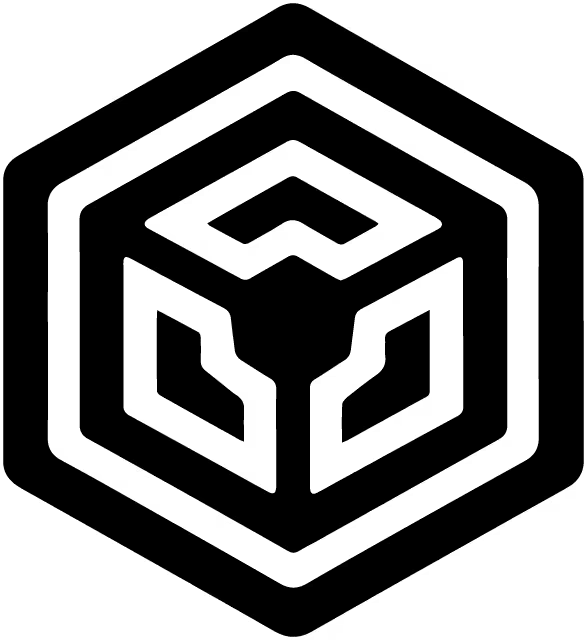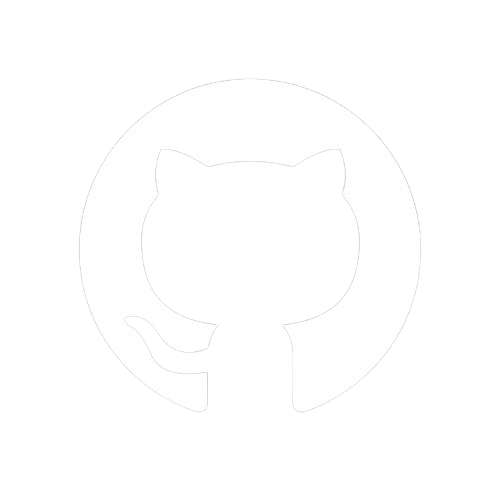Documentation
Starting
Structuring
Styling
Go Static!
Bonus!
Loops
Loops in template engines simplify repetitive tasks and enhance code reusability, making templates more efficient and maintainable. By iterating over data structures such as arrays or objects, loops allow templates to dynamically render content based on the provided data. This capability reduces redundancy in code by eliminating the need for manual repetition, thereby improving maintainability and reducing the chances of errors. Additionally, loops enable templates to handle varying amounts of data gracefully, adapting to changes in input size or content effortlessly. This flexibility not only streamlines development but also enhances the scalability of applications, making template engines a powerful tool for efficient web and application development.
Each
LiteNode's Simple Template Engine (STE) provides the powerful {{#each}} directive, enhancing templating in Node.js applications. Firstly, it simplifies the rendering of arrays by automatically iterating through each item and including specified content for each iteration, reducing the need for manual looping in application code. This streamlines development and improves code readability. Secondly, for arrays of objects, {{#each}} supports dot and bracket notations to access object properties directly within the template, facilitating dynamic content rendering based on object attributes. This flexibility enables developers to easily display complex data structures without extensive preprocessing. Moreover, STE's {{#each}} directive supports nested loops seamlessly, allowing developers to handle multi-level data structures with ease. Nested {{#each}} directives incrementally manage inner loops, maintaining clarity and organization within the template code. Overall, LiteNode's Simple Template Engine with its {{#each}} directive empowers developers to efficiently generate dynamic HTML content from arrays and objects, making it a robust choice for Node.js web applications needing scalable and maintainable templating solutions.
Generating Menu
We'll use LiteNode's extractMarkdownProperties method to dynamically generate a menu from our page titles. This function retrieves an array of properties that we'll integrate into the data object for our templates. Using the {{#each}} directive, we can precisely control how this array is rendered, ensuring each page title is displayed as desired in the menu interface.
entryRoute.js
// Before:
app.get("/", (req, res)=>{...})
// Render index.html with assigned data object
res.render("layouts/index.html", { title, description, html_content, entryRoute: true })
// After:
app.get("/", async (req, res)=>{...})
// Generate an array of title objects from markdown files
const titles = await app.extractMarkdownProperties("pages", ["title", "href"])
titles.sort((a, b) => (a.title < b.title ? -1 : 1))
// Render index.html with assigned data object including titles
res.render("layouts/index.html", { title, description, html_content, entryRoute: true, titles })
pageRoute.js
// Before:
// Parse the Markdown files in the "pages" directory with LiteNode's parseMarkdownFileS method
const parsedMarkdownFiles = await app.parseMarkdownFileS("pages")
...
// Render index.html with assigned data object
res.render("layouts/index.html", { title, description, html_content, pageRoute: true })
// After:
// Parse the Markdown files in the "pages" directory with LiteNode's parseMarkdownFileS method
const parsedMarkdownFiles = await app.parseMarkdownFileS("pages")
// Generate an array of title objects from parsed markdown files
const titles = await app.extractMarkdownProperties(parsedMarkdownFiles, ["title", "href"])
titles.sort((a, b) => (a.title < b.title ? -1 : 1))
...
// Render index.html with assigned data object including titles
res.render("layouts/index.html", { title, description, html_content, pageRoute: true, titles })
Explanation
Enhancement Purpose: Both
entryRoute.jsandpageRoute.jsnow use LiteNode'sextractMarkdownPropertiesto get an array of title and href objects from markdown files. This array (titles) is then passed into the data object for renderingindex.html.Flexibility: The
extractMarkdownPropertiesmethod can accept either a directory path ("pages") or an array of pre-parsed markdown files (parsedMarkdownFiles). This flexibility allows you to adapt the method based on your needs and existing code structure.Data Structure: The
titlesarray contains objects with atitleandhrefproperties extracted from each markdown file's frontmatter. As noted, these titles are returned in alphabetical order.Sorting by Index: If you want to order the titles based on an
indexproperty in the frontmatter, you can enhance your markdown files with anindexfield. For instance:--- title: Basic Usage href: "basic-usage" index: 2 ---Then, modify your
extractMarkdownPropertiescall to include the"index"field in addition to"title", and sort thetitlesarray based on theindexvalue. Here’s how you could modify it:// Generate an array of title and href objects including index from parsed markdown files const titles = await app.extractMarkdownProperties(parsedMarkdownFiles, ["title", "href", "index"]) // Sort titles array based on index titles.sort((a, b) => (a.index > b.index ? 1 : -1))
For the sake of simplicity in this tutorial, I will use the titles array sorted alphabetically. Feel free to try the suggested enhancement as an exercise.
header.html
Let's create our menu in header.html under the main heading tag like this:
<header>
<h1>Welcome LiteNode's Explorer</h1>
<header-menu>
<span>
<a href="/">Home</a>
</span>
{{#each titles}}
<span>
<a href="/page/{{href}}">{{title}}</a>
</span>
{{/each}}
</header-menu>
</header>
If you're curious about the origin of the <header-menu> tag, you can explore more about Custom HTML Tags and find practical examples in Custom Element Examples. These resources delve into how custom tags can be defined and utilized to enhance HTML with specialized components and functionalities.
Restart your server and start exploring your app with ease using the newly created menu.
Conclusion
Creating the menu was a breeze with LiteNode's easy array generation from frontmatter and the powerful {{#each}} directive in STE!
Next
Next, we'll dive into Styling the application to make it responsive without using frontend frameworks. We'll also explore the Islands Architecture and how to utilize frontmatter properties directly in Markdown files. Stay tuned!